
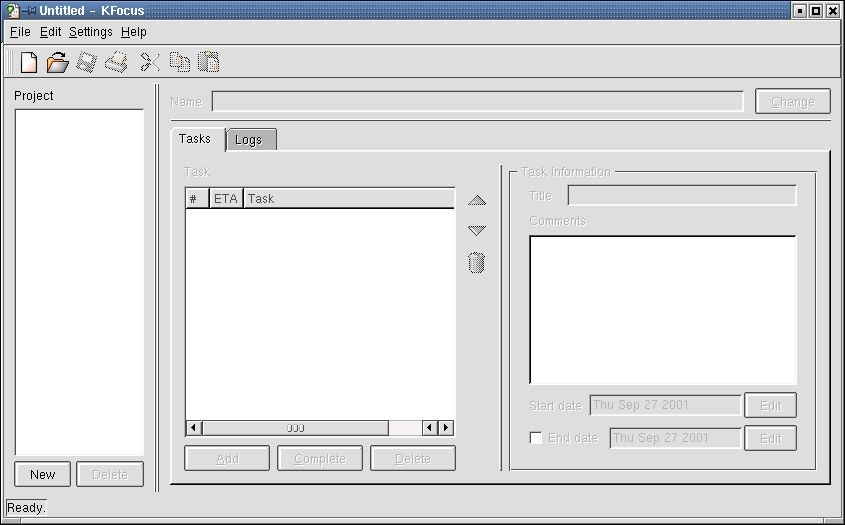
KFocus is a project-management program for KDE. To begin using it, create a new project in the project-list. Every project you create has a tasklist and a logbook. The tasklist serves as a project-planning tool. Add new tasks to the tasklist as you think of them. The logbook, on the other hand, serves as a project history. When you complete a task, make a log for it in the logbook. At the end of the project, you will have a complete record of the project.
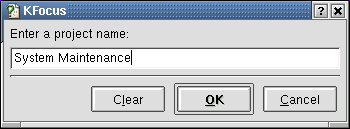
Create a project by clicking New in the Project panel. A dialog will appear asking for the name of the project. Click Ok to place the new project into the project-list.
To remove a project, select the project in the project-list and click on Delete in the Project panel.
Clicking Change in the project-information panel lets you change the name of an existing project.